AssetView 360
Revolutionize construction operations by creating a digital twin of your Asset.
Increase buyer and seller confidence with our digital twin Platform for Estate Agents.
Revolutionize construction operations by creating a digital twin of your Asset.
Increase buyer and seller confidence with our digital twin Platform for Estate Agents.
Create virtual 360 tours for your business assets, add Hotspots that link to Images, Documentation and Video.
Creating a interactive virtual twin of your asset, be it house walkthroughs for real-estate sales or a detailed capture of an Oil Rig or construction site with Documentation and links to IOT readings from instruments .
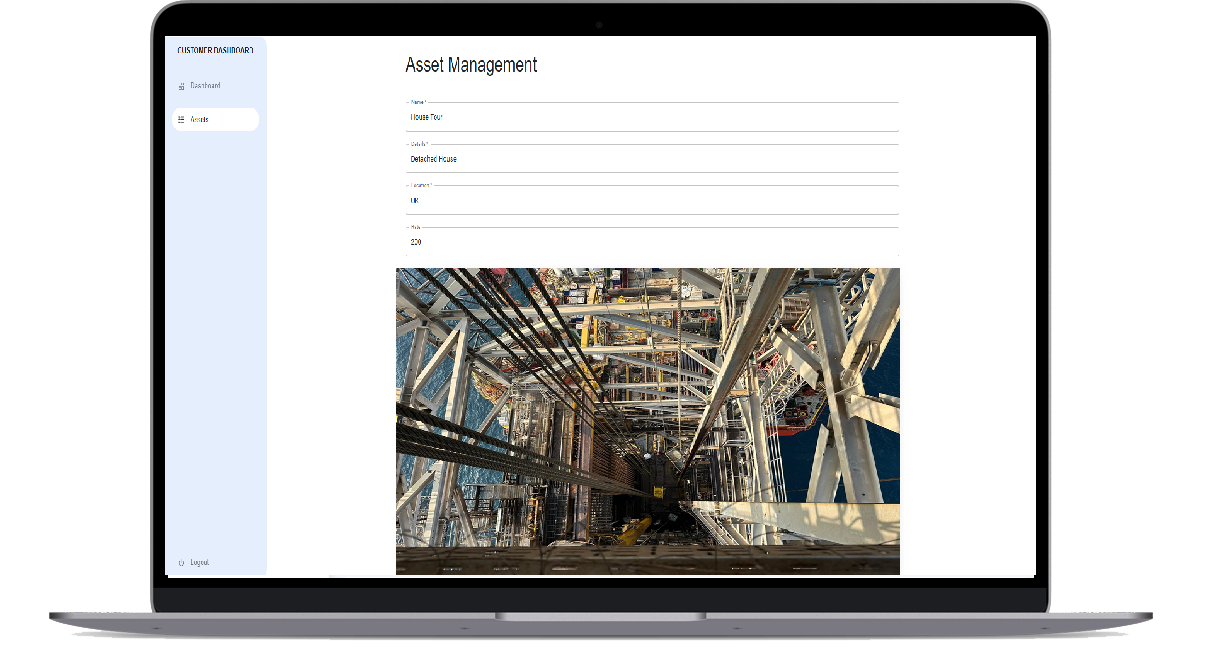
CTS have developed AssetView 360 as a true 360 Digital Twin Application.
First Capture 360 Images from smartphone or capture from a variety of 360 compatible cameras.
Second Upload the Images to our management portal, link scenes together by adding navigation hotspots to the images.
Third add further Hotpots for documents, hyperlinks to other systems, Video and Notes to make the Virtual walkaround truly interactive.
Capture images using your phone or 360 camera.
Upload your images to the admin portal.
Upload Images and add Navigation Hotspots
Add multiple 360 images and link each image with Navigation hotspots.
Add Hotspots that link to Documents, Videos and more.
Link to 3rd party systems.
Create iframe links to your asset tour.
Create a and manage your Asset from the customer portal.
AssetView 360 is an immersive and interactive 3D virtual tour system.
The Customer Dashboard is the heart of the application, here you will find assets, photo upload, hotspot addition and removal.
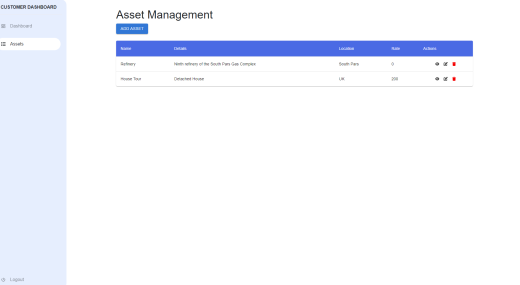
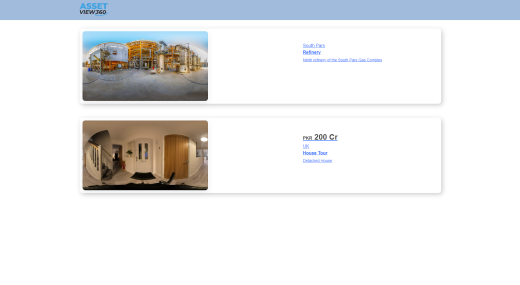
360 Tours can be listed so all assets are in one customer viewer portal.
Navigate around the 360 environment with your mouse/keyboard of fingers on a mobile device
Click on hotspots to open documents attached to an item or view a video or image.

